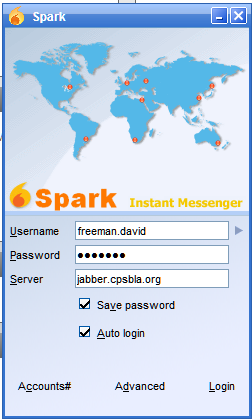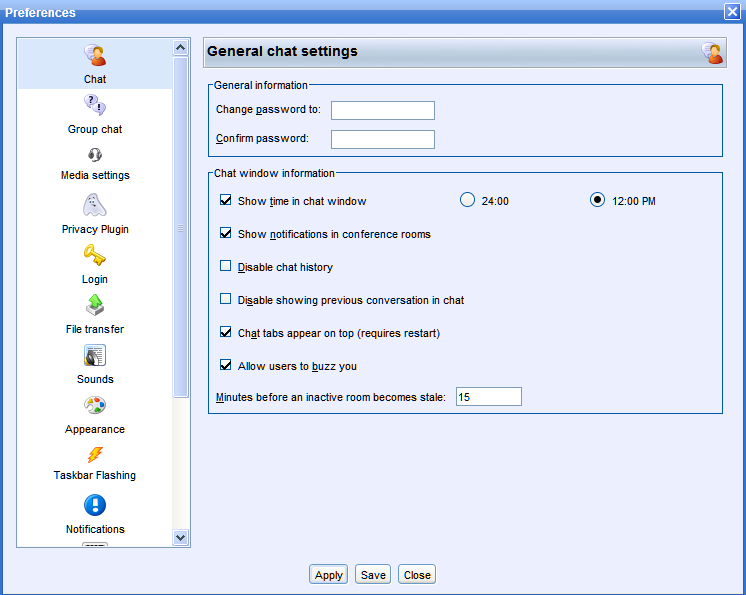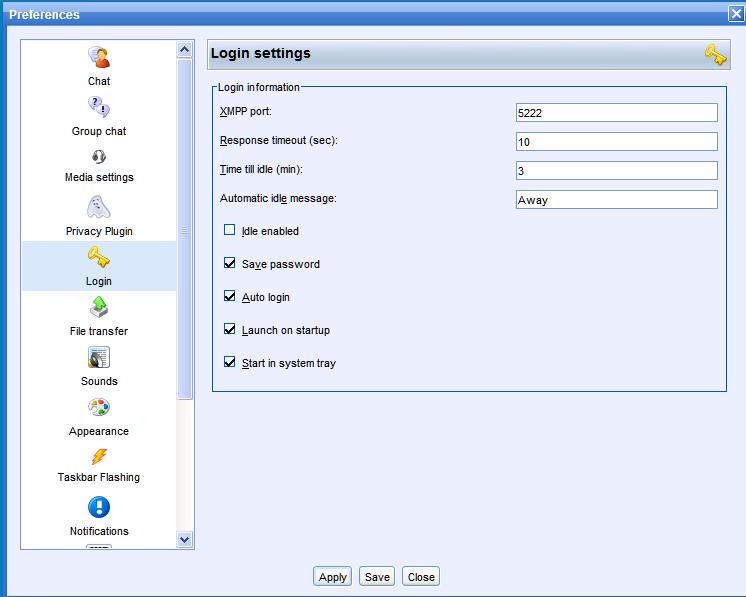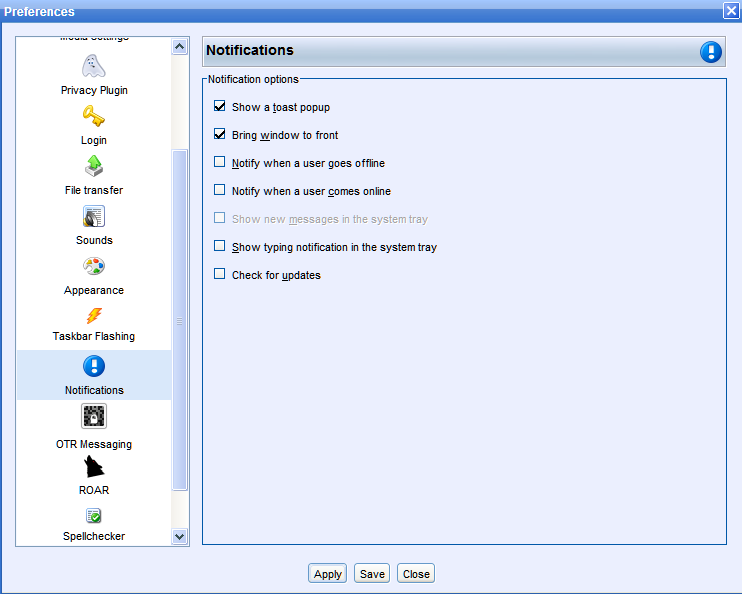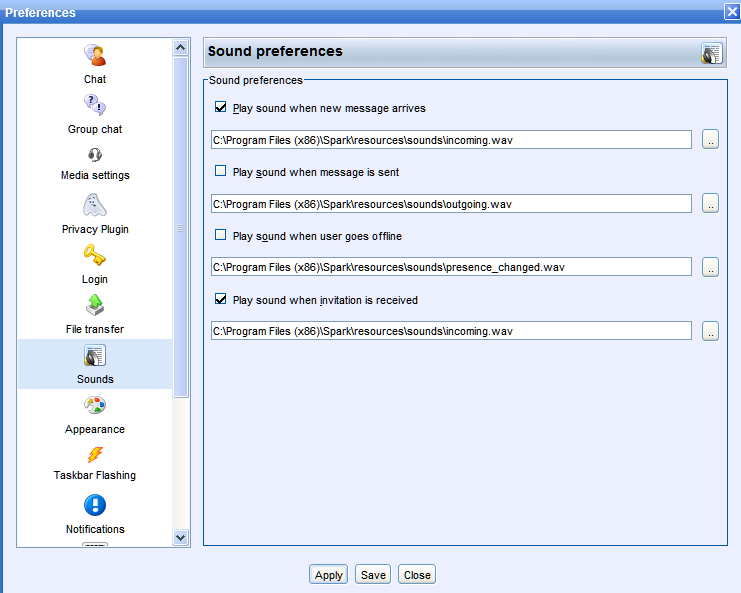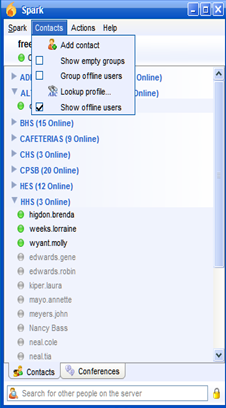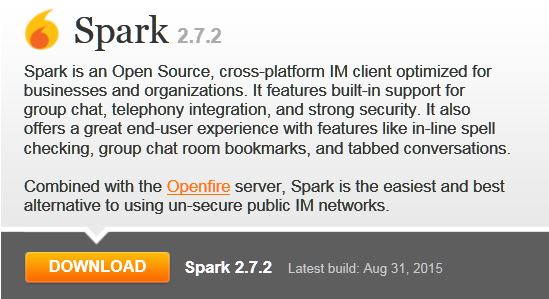INTERNAL INSTANT MESSAGE SYSTEM FOR CPSB EMPLOYEES ONLY.
Instant messaging for teachers and administrators is available here.
You can use the "Web Based Instant Messaging" or you may load the client on your computer where it is always online. If you choose to use the "Web Based" method, you will not be notified of messages unless you are logged in. There will be no sound notifications or Popups.
If you choose to install the client below,it will login automatically and give popups and sound notifications when you receive a message.
The link for "Web Based" Instant Messaging can also be found at the bottom of our webpages.
Use this format for logging into your IM account: lastname.firstname (Lowercase with no spaces)
You password is the last four digits of your social security number.
Server: jabber.cpsbla.org (for use with client software)
Configuration Instructions
Configuration Pages should look like this. Use the same format above to login to your new client. Notice the Server information.. you will have to type this in the first time. Uninstall the old "Jabber Messenger" program to stop it from trying to load.